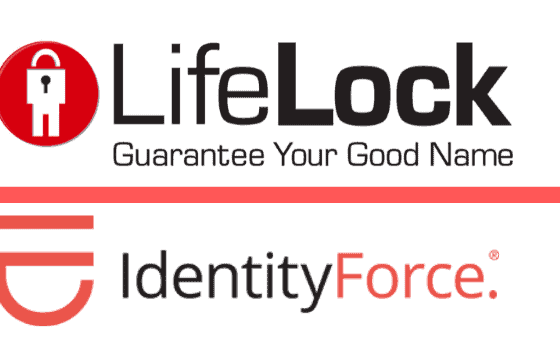Laptops and desktop computers wear out or become obsolete so at some point every business installs new equipment and sends off their hard drives and other parts for recycling. If there is sensitive information the IT department will often use software to deleted files and directories on the drives. File deletion doesn’t necessarily mean that sensitive information has safely vanished however; there is a data residue that can be recovered by reformatting some of the storage media where previously written data can be recovered. The industry term for this is "data remanence".
Utility software can be used to undelete files that remain because operating systems don’t delete a file and its data when the user requests the deletion; it removes the file’s entry from the file system directory and keeps it in a holding area. The content remains on the storage medium until that space is needed for reuse.
Depending on the security level involved it’s best to use a service that specializes in physically destroying the storage media by shredding the hard drive and getting rid of the small particles that are left over, guaranteeing that no one can recover the data. This is considered to be the most reliable method of securely removing data.
Another option uses software to overwrite the storage media with new data if the media is undamaged and still writable. Common terms for this are hard drive shredding, data wiping, disk shredding, hard drive wiping and data shredding. If the media have partial degradation there may be inaccessible areas that don’t get overwritten where data could possibly be prone to unauthorized retrieval by a determined forensic data recovery technician.
Hard drives and floppy disks are magnetic media that store data by making small areas called magnetic domains change their alignment to match the direction of an applied magnetic field. There is a method to destroy data called degaussing that puts these domains in a random pattern without alignment, making the files unrecoverable. The degaussing device often makes the hard drive inoperable by wiping out the factory formatting so in order to use the hard drive again it would have to be returned to the manufacturer for servicing.
Even for those of us who have no proprietary secrets and are not in danger of losing our millions, there is still the danger of identity theft. Throwing out an old computer or losing a laptop could result in some very large bills run up in your name. Very often the victims of identity theft are left holding the bag and have their lives ruined trying to pay off credit card bills or traffic tickets run up by someone of a criminal nature.
Large-budget operations with sophisticated resources and large volumes of sensitive or classified data can use the technique of encryption to eliminate remanence and protect their data. A parameter known as a decryption key enable ciphering that would make the data unrecoverable.
The many technical variations have features that can be matched to the particular need of the company or individual. Physically destroying the media is considered pretty much foolproof if done correctly. Taking a hammer to your used laptop may be satisfying but it takes a lot of grinding, scraping, smashing, and pummeling to smash all the microchips; best to take it to a shop that can guarantee your secrets die with the hard drive.