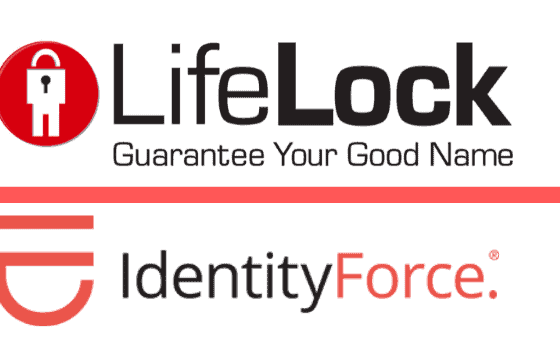There’s a new type of internet piracy called "phishing" (pronounced "fishing"). Internet identity thieves are "fishing" for your personal information. They’re looking for ways to trick you into giving out your Social Security Number, credit card number and other personal information that they can use to their advantage. You could become a victim of identity theft and it could take years to clear your financial history and personal reputation. But understanding how these internet thieves work, will help you to protect yourself from having your identity stolen.
How do these thieves get your information?
Typically, you might receive an email from a company that you are familiar with that looks "real". It has the company logo and they may call you by name; additionally, the tone of the email appears that the organization is looking out for your best interests. This email will warn you of some imminent danger to your account or credit card and that you need to take action immediately or you will suffer dire consequences (id fraud, or credit card fraud). There will be a link (underlined writing usually in blue) for you to click on that will take you to their website. And guess what? The website they take you to will look exactly like the organization’s home page.
Next, you will be asked to "verify" your account, password, or credit card information. If you ever find yourself here, STOP! Do nothing. Do not fill in any personal information. Immediately exit from this website and delete the phony email that you received. This is how many become victims of identity theft.
How to know that this is a "phishing" email.
If you did not email this company asking for information about your account or for help with a problem, be suspicious. If you are still not sure because it looks so "real", call the company yourself and ask. You can find these phone numbers on your monthly statement. If it is after hours and no one is there to take your call, wait until the next day. Don’t fall for the "imminent danger" message and feel that you have to take action immediately. "Phishers" are hoping that you will take immediate action – don’t panic and let them trick you into clicking on their link.
What can you do?
Never give out your password over the internet or phone when it is an unsolicited request. Your credit card company knows your login information as well as your credit card number. They don’t need to ask you for it.
Likewise, your bank knows your account number and social security number; they will not ask you to repeat it verbally over the phone.
Review all of your monthly statements as soon as they arrive. Check for unauthorized charges.
If you or someone you know has been a victim of identity theft contact M&T Management. Let a professional help you with identity restoration services.