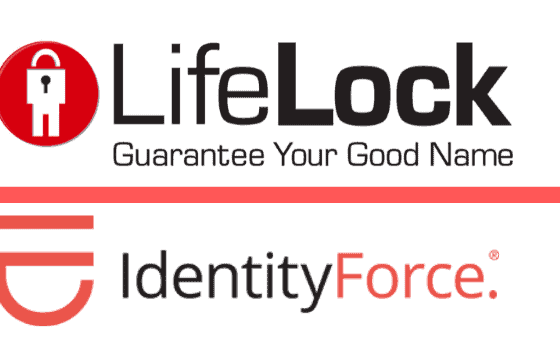How Hackers Access your PC – one in an ongoing series of articles to inform you about ways to improve your PC’s performance and safety by www.review-pcnotebookperformance.com.
An increasing number of people are doing business on the Internet today. Many people shop online, pay bills online and do various transactions online. These transactions often include giving out information such as driver’s licenses, social security numbers and credit card numbers. This makes a lot of people vulnerable to identity theft. A lot of sensitive information is stored in computers and in networks. This is a huge possibility that hackers can get access to this information and use it unscrupulously. To be able to arm yourself against people who might want to steal information on your computer, you need to know the many ways they gain access to your PC.
-
Phishing. This is when hackers design a page to make it look authentic and they then ask people to log in and once they type in their username and password, all the information gets sent to the hacker. Most of the time, this are web pages which users are very familiar with and use all the time. What can you do to prevent yourself from becoming a victim to this? Always check the URL before you log in. If you find something which is a tad suspicious, close the window and open another page and then type the URL of the page which you want to sign in to.
-
Trojans. Trojans are malicious programs which disguise themselves as something useful and beneficial. These malicious programs got their name from the Trojan horse which was left on the gates of Troy to fool people and give the enemy a chance of penetrating the walls of Tory without anyone’s knowledge. Most Trojans mask themselves as useful software and then when the computer owner installs them on the computer, a code also gets installed and it send information to the hacker such as key strokes, screenshots and it even gives the hacker access to the hard disk.
-
Popups. Popups can be very annoying and they can also be a big security risk to computer users. Popups can be used to trick people into doing things which can put their computers at risk. Hackers use popups to advertise products which seem legitimate but then there are hidden viruses and spyware lurking with these popups and they can be installed on the computer just by clicking on the popup.
-
Spams. Junk mail or spam is another tool for hackers to gain access to your PC. Hackers will send people mails with enticing subjects such as, "Get your Free Gift Now". These emails can trick a lot of people into giving their information, going to dangerous websites and downloading things on their computer.
-
Downloads. Yet another way for hackers to gain control of your PC. Although laws today are stricter with regards to downloading, when you search the Internet there are still many sites where people can download things. Be careful when you download because you could easily end up with more than you bargained for. You can easily download things which can wreck havoc on your computer. Review-pcnotebookperformance.com is happy to bring you fresh info and the best software to help your computer to run better!